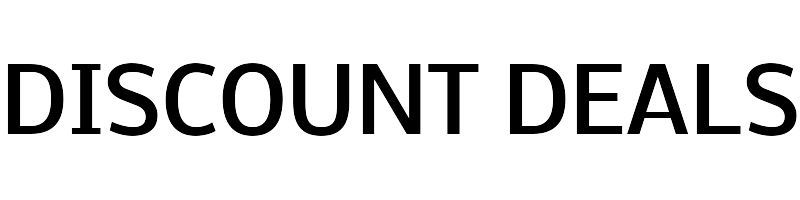Price
[[listData.currency]][[listData.discount_price]]
[[listData.currency]][[listData.price]]
save [[parseInt((1-listData.discount)*100) ]]%
[[listData.product_sku.sku_code.show_name]]
more
retract
Please select
[[listData.product_sku.sku_code_add.show_name]]
[[listData.product_sku.sku_code_add.show_name]]
ADD TO CART
BUY NOW
ADD TO
CART
BUY NOW
Unlock Exclusive Deals Now!
Limited-time special prices shop your favorites before they're gone! Click below to start saving!
Go to
see
[[num_page_4]]
Moonlight Nightlight Digital Alarm Clock with Remote Control, Dual LED Colors, 12/24H Mode, Alarm & Snooze, Date Display, Adjustable Brightness
$
49.99
$34.49
Selected product:
[[dectitle]]
more
retract
Please select
[[pageData.product_sku.sku_code_add.show_name]]
[[pageData.product_sku.sku_code_add.show_name]]
ADD TO CART
ADD TO
CART
About this item
- Dual color LED: Displays time in 2 LED colors (White & Orange)
- 7 colored nightlight: Nightlight available in 7 different colors in blue, sky blue, green, yellow, red, purple, white and RGB auto color change. Simply press "LED Color" button on the remote control to change nightlight colors and light up your room!
- Mix and match in different modes: Mix and match in clock mode, nightlight mode or nightlight + clock mode. Can be used as wall clock, desk clock or nightlight. Ideal for bedroom, living room, as home decoration and much more!
- LED brightness adjustable in 3 levels: Press "Clock Brightness" button on the remote control to adjust the brightness in high, medium or low.
- Time memory: The clock remembers the time even when the power is turned off with a time memorizing CR2032 battery
- Automatic color change mode: With automatic color change, the LED color and brightness darkens automatically at the desired time, which keeps the light from distracting you in sleep. The desired time be set with a remote control. The default time is 18:00 to 6:00.
- Please remove the protective film on the back of the clock and remote control before use. If the remote control is not working properly, separate both battery and cable from the clock and remote control. Then, the time will be reset. Please reconnect and set the time again and then insert the battery into the clock.